Mailchimp, instant transitions, edit responses & 8 more
This update was made on August 03, 2023.
We've got a bunch of powerful Fillout updates to brighten up the middle of your week.
Starting with a brand new integration 👇
🐒 Mailchimp integration
We're excited to share our powerful, native integration with Mailchimp, the leading email marketing platform.
Add and update email contacts, set audience fields and even conditionally add tags with the full flexibility of Fillout.
See what's possible here or try it on your account!

⚡️ Instant page transitions
Multi-page forms just got faster. There's now zero wait time between form page transitions.
This was a big behind-the-scenes change. We're excited to hear how it improves your conversion rates!
📝 Edit existing submissions
Need to resubmit an existing response?
Open a submission in Fillout and click "Edit submission" to open a pre-filled update form. Re-submitting the form will also rerun any integrations.

👨👨👧 Pass information to child forms
You can now pass information from parent to child forms. Check out a demo video here, from no-code expert Dan Leeman.
📪 Send emails to multiple addresses
Your can now send custom respondent emails to multiple email addresses.

✨ In case you missed it
Last week, we launched our AI form importer. It's the easiest way to get started with Fillout. Just upload a PDF form or copy/paste a set of questions and ChatGPT will generate a fully working form.
🐛 Fixes and improvements
- Drag and reorder your pages even when you have page logic.
- The address field now validates US zip codes.
- Respondents can optionally download files displayed in the PDF viewer.
- Added the option to set date filters when viewing drop-off analytics.
- Added support for default values for the address field.
- Added the required validation option for the slider, switch, location coordinates and color picker fields.
Make integration, form analytics, multiple webhooks & 7 more
This update was made on July 07, 2023.
We've got an exciting set of Fillout updates to share, including 4 of the most requested features from the last year: Make, form analytics, drop-off rates and revamped webhooks.
⚡️ Make (formerly Integromat) integration
Trigger automations for new submissions with Make. Enable Make beta access on the integrations tab in Fillout.

📈 Form analytics
The analytics tab is out of beta! View your form's completion rate and see how many submissions you're getting over time.

📊 Drop-off rates (Business plan)
Optimize your conversion rates with the new drop-off analytics view. See where respondents are dropping off at each step of your form.

🗺️ Address question improvements
Set a default country when collecting addresses. Mark individual fields as required or optional, like the zip code, city or address itself.
🪝 Multiple webhooks and "send all"
Webhooks let you send notifications to any destination (API) upon form submission. Fillout now supports adding multiple webhooks for a single form and choosing between sending all results automatically or customizing the request body.

🧑💻 Update records based on any field (Pro + Business)
Previously, update forms in Fillout required an "id" to be passed in the URL. Now, you can update Airtable, Notion, SmartSuite and other databases based on any field passed in the URL, like an email address or name.
🐛 Fixes and improvements
- Added "other" setting for standard-style multiple choice questions
- Improved load times for the results, summary and analytics pages
- Added the option to make a record picker half width (side by side)
- Added the option customize the placeholder for the record picker
Choice matrix, PDF downloads, summary page & 4 more
This update was made on June 23, 2023.
A special shout out to our community - this product update is made up solely of features requested by you.
I'm most excited for the choice matrix and the new summary page - these changes make Fillout a significantly better tool for survey use cases.
⚡️ New field type: Choice Matrix
Last week, we brought you ranking choice... this week, the choice matrix! The easiest way to let your users rate options on a scale.

📆 Date picker improvements
You can now type directly into date questions. We also improved date formatting options - just choose the format you need from a dropdown.
📊 Summary page
Head to the results tab to see a summary of all your form responses. Toggle between a bar or pie chart to visualize results.

🖨️ Print submissions as PDF
Open a form response and press on the "print" icon to generate a formatted PDF of all the questions and responses in the form. Learn more here.
👀 Form portal beta
A sneak peak at our newest product offering. Form Portals give your users a single place to submit and update information.
Learn more and request a demo here.
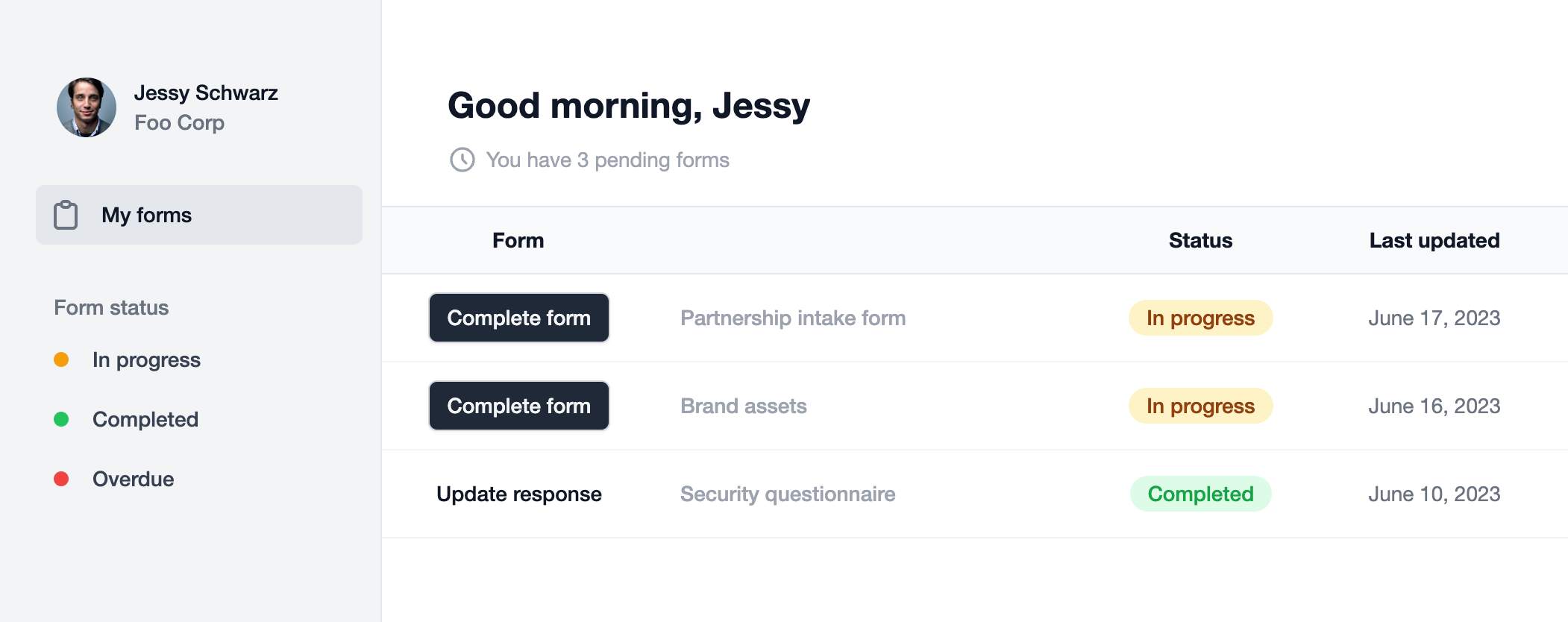
🐛 Fixes and improvements
- Added access to a quiz respondent's percentage score and the max possible score.
- Added protection to prevent overwriting form changes from a different tab or team member.
- Added support for file uploads with the SmartSuite integration.
Ranking question type, Smartsuite integration, Color picker question type & more
This update was made on June 14, 2023.
Our engineering team recently got together for an in-person sprint in New York City. We mostly worked on behind-the-scenes improvements, but also had a chance to release some new Fillout features.
We’re excited to share the result with you below!
🤷♂️ Ranking question type
Gather ordered preferences with the new "Ranking" question type. It works out-of-the-box with all our integrations!

⚡️ Smartsuite integration
We've partnered with the great folks at SmartSuite and just launched the Fillout integration.
If you're new to SmartSuite - they're a platform for tracking and managing business workflows. Give the integration a spin here.
🎨 Color Picker question type
Collecting designs or brand guidelines from clients? Let your users choose from a color palette.

🙋♂️ Unpublished changes note
Forget to publish your latest changes? Fillout now displays a private message on any forms with unpublished changes.

📪 Add content to Notion pages
For our Notion fans - you can now add to the content of the Notion page when a form is submitted. Just click on Notion on the form integrations tab.
🔒Record picker improvements
Specify the min or max number of allowed linked records for the Airtable, Notion and SmartSuite integrations.
We also improved support for default values, added the ability to sum over multiple records and bettered performance for many linked records.
🐛 Fixes and improvements
- Improved the interface for adding URL parameters to forms.
- Added a way to duplicate a form theme.
- Added a way to duplicate a calculation or set it to "Always true".
- File uploader now requires complete uploads before the form is submitted.
- Added "Is empty/is not empty" validation rule for numbers.
- Added support for Airtable Personal Access Tokens.
- Added support for Notion date range field type.
Faster editor, dynamic embeds, URL field, AI features + 11 more updates
This update was made on May 30, 2023.
Here's what happens when you keep squeezing in "just one more change" before publishing the What's New Article - the biggest Fillout Changelog since January 👇
✨ Add questions using AI
7 months after our first attempt, we just re-added AI to Fillout. Read about what we're doing differently this time here or just try it out in-app!

⚡️ Major speed improvements for large forms
Fillout is 5x faster for editing and filling out large forms.
🔗 New URL input field
Use the new URL question type to ask your audience for a web address. Fillout handles URL validation out of the box.

📭 Send email notifications to multiple emails
You can now send self-notification emails to multiple email addresses.

📪 Send all responses to Slack
The Slack integration now supports sending all responses in a nicely formatted message to the channel of your choice.

💻 Form embed improvements
Good news if you embed Fillout forms on your site: the standard embed now supports dynamic resizing! Plus, URL parameters are now passed to embeds automatically from the parent page.
📈 Monitor monthly form submissions
Head to the settings tab to see how many submissions all your forms have had this month.

🐛 Fixes and improvements
- Added option to customize the "closed form" message.
- Fixed an issue with setting a default value on the "Currency" field.
- Added ability to edit and remove collaborators.
- The results page now links to which row was created in Google Sheets.
- Fixed an issue with custom validation messages on the "Email" field.
- Fixed GoogleSheets columns to be in the right order when first connecting to a form.
Secret AI tool, quizzes, more subtle branding, responses API & more
This update was made on May 12, 2023.
In the last 2 weeks, we've secretly released a swath of new features for building "quizzes" in Fillout.
To showcase the new capabilities (and for fun!), we just launched a 👀 new AI tool 👀 on Product Hunt.
In between our quiz escapades, we also shipped a bunch of new Fillout features. More below 👇
👀 More subtle branding on Pro plan
We made the Fillout branding less noticeable on the Pro plan. Note that you can still remove Fillout branding entirely from ending pages.
🥅 Form scoring
Enable quiz mode to define scores for your form questions, e.g. for lead scoring use cases or making tests. Learn more here.

📪 Customize "From" name in email notifications
Make respondent email notifications more personal. Learn more here.
💻 Responses REST API (Enterprise only)
Retrieve form responses submitted by users for a specific Fillout form, via the Fillout API. Docs here.

🐛 Fixes and improvements
- Logos are now automatically centered on mobile devices.
- Fixed time picker field to pre-fill properly on update forms.
- Fixed review page to respect 2 column layouts.
- Added layout options for standard style multiple choice questions.
- Fixed issues when reordering question options with the same name.
- Added 2 column layout for checkboxes.
Multi-columns layouts, half width questions & more
This update was made on April 26, 2023.
Fillout has entered a new dimension (literally!). As of today, your forms can show questions side by side, in multiple columns.
This was a tricky one to add since we always want to balance ease-of-use of the drag-n-drop system with power and flexibility.
Hopefully you like the result - check out the announcement and let us know how we did!

We've also got 6 more updates to share, more below 👇
👀 Hidden fields are easier to use
In edit mode, you can now easily see which fields are hidden or shown with conditional logic.
½ Half width fields
Make form questions take up less room with the new "half width" setting.
✌️ Two column multiple choice layout
Choose the two column layout to better organize multiple choice options.

*Bad jokes courtesy of Chat GPT
📚 Improved Section Collapse
Use sections to organize your forms. Sections are now significantly easier to reorder and hide all questions in each section.

🐛 Fixes and improvements
- Added ability to add links in captions.
- Added Arabic language support.
Calculations, language support, easy reordering & more
This update was made on April 11, 2023.
I've been anxiously awaiting this Fillout feature for 4+ months! Excited to share it with you today, along with 7 other updates to level-up your forms.
Here's what's new 👇
🧮 Calculations and variables
Long overdue! You can now define calculations and variables in your forms. Useful for computing prices, dynamic text and much more.

Learn more about calculations here.
👀 Reorder with drag and drop
Easily reorder pages and options for multiple choice, dropdown, checkboxes & picture choice questions with drag and drop.

🌏 Change your form's language
Fillout now supports internationalization to dozens of languages. If your language is missing, let us know and we'll add it ASAP! Check this feature here.
🔗 Customize your form's share preview (Premium)
Head to the "Share" tab to change the image and text that appear when you share your form on social media sites.

🐛 Fixes and improvements
- Added option to "center" a form in theme settings.
- Added the option to show hidden fields on review pages.
- Added ability to invite existing Fillout users to your account and migrate forms.
- Added horizontal layout for multiple choice.

Google Sheets, affiliate dashboard & more
This update was made on March 17, 2023.
Thanks to everyone who supported our template gallery launch last week! It's been exciting to see all the new forms created with the new themes.
Since the launch, we've already shipped a few major updates to Fillout. Here's what's new 👇
📝 At last.... Google Sheets!
Google Sheets, the most requested Fillout integration, is now available on all accounts.

It's really easy to get started. Just connect to Google Sheets and Fillout will create a sheet for you with all the appropriate columns.
💵 Fillout affiliate dashboard
We now have an in-app dashboard for affiliates.
As a reminder, you can join our affiliate program and earn 30% recurring commissions for anyone you refer to Fillout. No time restrictions.

🗄️ Restrict file upload types
Restrict what types of files your users can upload to a form. Learn more here.
🎊 In case you missed it - templates!
Jump-start a new form with our form template library.

🐛 Fixes and improvements
- Linked record pickers don't overflow on small screens.
- Added support for "is empty" and "is not empty" on linked record pickers.
- Improved the date picker on mobile devices.
- Added support for filtering by dates in linked record pickers.
- Added support for the barcode field type in Airtable.
- Added ability to view child form results in Fillout.
- Fixed an issue with exporting forms that have child forms.
Date range, jump to next, popup embeds & more
This update was made on February 25, 2023.
Our team's been on a roll the last few days and we've already got a new set of Fillout updates to share!
📆 Collect date ranges
One of the most requested question types - now available! Map date ranges to Airtable, Notion and other integrations here.

👥 Reuse integration fields
You can now map multiple questions in your form to the same field type. Useful if you have conditional branching or show/hide logic.
🏃♂️ Jump to next page
Increase conversion rates by automatically jumping users to the next page when they answer a question. Particularly useful for multi-page forms.

Enable Auto-jump on the settings page.
📆 Calendly improvements
Scheduling pages got a big upgrade! Connect to Calendly in one click and choose from any of your events.

You can now reference the user's chosen date in the form and in integrations.
🎊 Embed your form as a popup or slider
Embed any form on your site with the new and improved embedding options. Loads in with a smooth animation, sure to impress your visitors.

🐛 Fixes and improvements
- Update forms now turn into "create" forms if a record ID is not included in the URL
